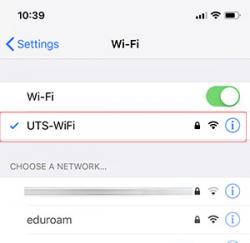To connect to UTS-WiFi using your iPhone
Step 1. Tap the Settings icon on the Home screen of your device

Step 2. Tap Wi-Fi in your settings

Step 3. Tap UTS-WiFi to select the UTS-WiFi network
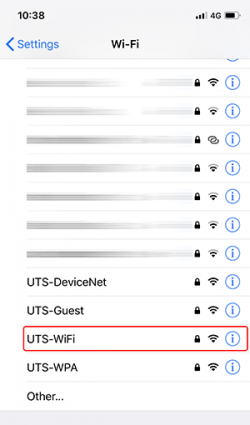
Step 4. Enter your UTS student or staff number in the username field and your password, for example 12345678 as your user name and your usual IT password.
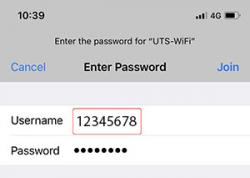
Step 5. Tap Join
Step 6. Tap Trust to trust the certificate
To connect to UTS-WiFi using your iPhone
Step 1. Tap the Settings icon on the Home screen of your device

Step 2. Tap Wi-Fi in your settings

Step 3. Tap UTS-WiFi to select the UTS-WiFi network
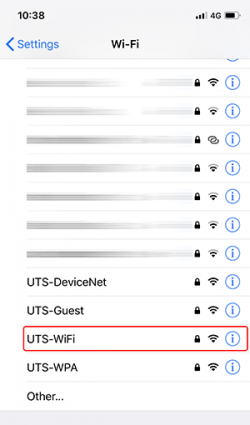
Step 4. Enter your UTS student or staff number in the username field and your password, for example 12345678 as your user name and your usual IT password.
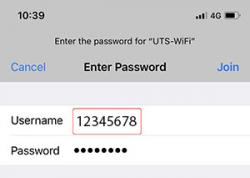
Step 5. Tap Join
Step 6. Tap Trust to trust the certificate
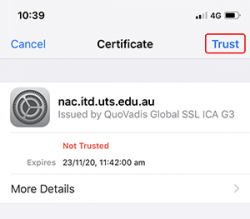
Your phone should now be connected to the UTS-WiFi